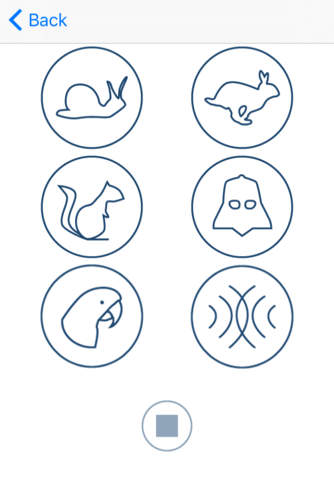The Vorec App is an app that records a message and plays the audio back through user-selected filters.
It allows users to record a sound using the device’s microphone. It then allows users to play the recorded sound back with six different sound modulations: Snail, Rabbit, Chipmunk, Darth Vader, Echo and Reverb.
The app has two view controller scenes.
Record Sounds View: Allows users to record a sound.
Play Sounds View: Allows users to play the recorded sound back with effects.
The two scenes are described in detail below.
Record Sounds View
The record sounds view is the initial view for the app, and consists of a button with a microphone image. Tapping this microphone button will start an audio recording session. The app will use code from AVFoundation to record sounds from the microphone.
Tapping the button will disable the record button, display a “recording in progress...” label, and present a stop button.
After completing the recording, user need to press the stop button to go to next scene.
Play Sounds View
The play sounds view has six buttons to play the recorded sound file and a button to stop the playback.
The buttons for playing the recorded sounds will have images corresponding to their sound effect:
Snail image => Slow sound
Rabbit image => Fast sound
Chipmunk image => High-pitched sound
Darth Vader image => Low-pitched sound
Parrot Image => Echo effect
Reverb Image => Reverb Effect